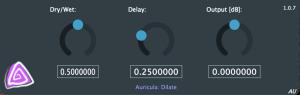
Caption: Settings for a stereo source which will leave room for other elements in your mix to fill in the center.
When the phantom center in your mix has become congested with too many overlapping sounds or there’s not enough width to your stereo image – try Dilate. Using comb filters, Dilate will weaken the phantom center content and push this energy toward the edges of your sound field. This will work on mixes, stereo stems, or mono tracks. Careful: a little goes a long way – Amplitude values above 0.5, or so, will sound phasey.
Mono source with Dilation randomly bypassed.
Usage Notes:
This plug-in has two parameters. When either are equal to zero (0.0), you should not hear this plug-in doing anything. Adjust by ear. Example: set the Amplitude to 0.5, increase the Depth while listening – alternate between mono & stereo playback to help you lock in on the aural differences. After locating the proper Depth setting, change Amplitude to taste. Modified settings are required for different sources or applications – you will not be able to re-use settings from session to session – experimentation is essential.
Current Version: [php_everywhere arg=”dilate”]
